Play
Design and build advanced iOS apps with native elements, real-time code generation, and powerful interactions. Bridge the gap between design and development.
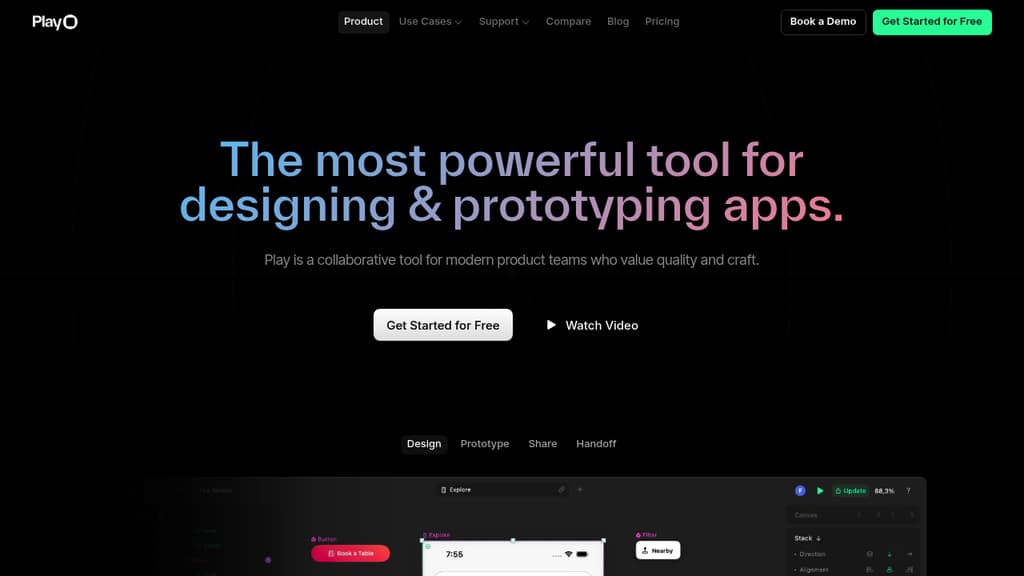
Play is a design tool built specifically for creating advanced iOS mobile apps. Unlike traditional design tools that rely on static artboards, Play empowers designers with native iOS elements and real-time SwiftUI code generation. This approach bridges the gap between design and development, leading to more efficient workflows and higher-fidelity products.
Key features of Play include:
- Native iOS Elements: Design with pre-built, interactive components like Apple Maps, Swift Charts, date pickers, and more. These elements behave exactly like their real-world counterparts, providing a true-to-life design experience.
- Real-time SwiftUI Code Generation: Play automatically generates clean, production-ready SwiftUI code as you design. This eliminates the need for manual translation, saving time and reducing errors.
- Advanced Interactions: Go beyond basic prototyping with features like variables, conditions, and native gestures (drag, pan, scroll). You can also incorporate device hardware like the camera, haptics, and gyroscope.
- Prefabs: Add complex, pre-built interactions to your designs in seconds. These ready-made components simplify the prototyping process.
- Figma Import: Seamlessly import your existing designs from Figma for further refinement and prototyping in Play.
- User Testing: Share native prototypes that automatically resize for any iPhone and require no app installation, making user testing quick and easy.
- Collaboration: Play is designed for teams, allowing for real-time collaboration and feedback.
By using Play, designers can create more accurate and interactive prototypes, leading to better communication with developers and ultimately, higher-quality mobile products.
Categories: